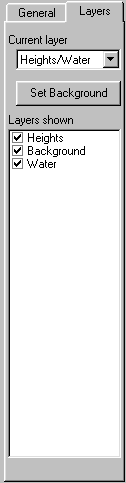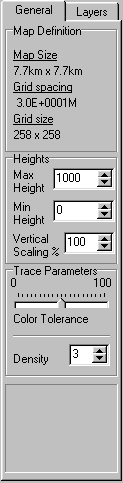
Map Definition
- Map Size: Geographical size of the map.
- Grid Spacing: The distance between grid points.
- Grid Size: The size of the map in grid points.
Heights
- Maximum and Minimum Heights: These two values define the height range over which colors will be drawn for grid points on the canvas. Heights falling outside this range will be drawn with the same color as the maximum or minimum height.
- Vertical Scaling: Multiplication factor to be applied to the heights when drawing. Defined as a percentage of actual height.
Trace Parameters
- Color Tolerance: This defines the range of colors that will be recognized as belong to a contour line for the Auto-Contour trace tool.